Sony PlayStation DUALSHOCK4 Wireless Controller
Sony PlayStation DUALSHOCK4 Wireless Controller. Raise your game with the iconic DUALSHOCK®4 wireless controller from Sony PlayStation®. It lets you play your favorite controller-supported games on your compatible iPad, iPhone, Mac, and Apple TV*. Designed for complete comfort and precision, the wireless controller works with hundreds of games that feature controller support on Apple devices, including those on Apple Arcade.
PS4 Remote Play**
Stream games from your PS4™ to your iPad, iPhone, or Mac and play using the PS4 Remote Play app (available for free on the App Store) and your DUALSHOCK wireless controller.
Turning on the controller
Press the PS button. The light bar then turns a solid color to indicate the controller is on. To turn it off, press and hold the PS button until the light bar turns off.
Pairing your device
Thanks to official support included in iOS 13, iPadOS, macOS Catalina, and tvOS 13, you can quickly pair the DUALSHOCK4 wireless controller*** with your Apple device the first time you use it. Make sure the light bar on the controller is off. If the light bar is on, press the PS button until it turns off. If a USB cable is connected to the controller, disconnect it. While pressing and holding the SHARE button, press and hold the PS button until the light bar flashes. Enable Bluetooth on your Apple device, and then select the controller from the list of Bluetooth devices. When pairing is complete, the light bar turns a solid color. You can pair the controller with just one device at a time. Each time you change devices, you must pair the controller with the new one.
Charging the controller
The DUALSHOCK4 wireless controller charges via a standard USB Micro B input (cable not included). It requires a USB Battery Charging 1.2-compatible wall charger to charge, or standard USB 2.0 or 3.0 compatible port found on a PlayStation 4 system, Mac, or PC computer. Apple USB wall power adapters that are compatible with USB Battery Charging 1.2 include the 18W USB-C Power Adapter (all regions), 5W USB Power Adapter (China and EU versions only), 10W USB Power Adapter (China and EU versions only).
Play controller-supported games from Apple Arcade on your iPad, iPhone, Mac, and Apple TV
Highlights
Precision control with enhanced trigger buttons
Refined analog sticks for unparalleled accuracy
Stream games from your PS4 to your iPad, iPhone, or Mac and play using the PS4 Remote Play app**
SUPPORT
Contact the manufacturer directly for technical support and customer service. Visit Playstation for support.




























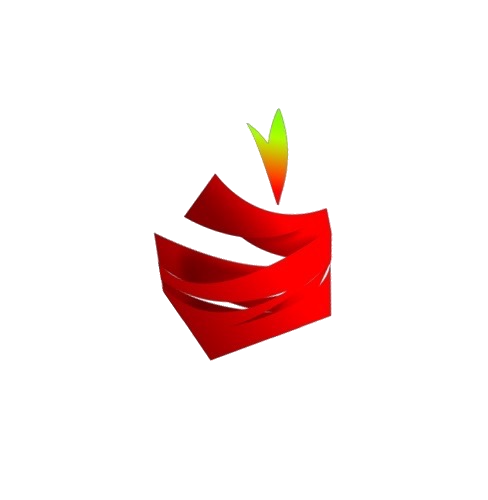




Reviews
There are no reviews yet.