Smart Keyboard Folio for iPad Pro and iPad Air (4th generation)
Full‑size keyboard.
Front and back protection.
Smart Keyboard Folio for iPad Pro and iPad Air (4th generation) is a full-size keyboard when you need it, provides elegant front and back protection when you don’t, and allows for convenient viewing angles. And with no charging or pairing required, just attach the keyboard and start typing.
The new Smart Keyboard Folio is designed to deliver a great typing experience on a full-size keyboard whenever you need it. Its durable, lightweight cover protects both the front and back of your new 11‑inch or 12.9‑inch iPad Pro and iPad Air (4th generation) Simply attach it to your new iPad Pro and type away.
Designed for easy typing wherever you are.
The Smart Keyboard Folio attaches magnetically to the back of iPad Pro and iPad Air (4th generation). It protects the front and the back while you’re on the go. Simply unfold the front to use the keyboard when you need it.
Simple, streamlined folio design.
Attaches magnetically to the back of iPad Pro and iPad Air (4th generation) to provide protection, while the front cover doubles as a keyboard. Simply unfold the keyboard to use it. Or fold it to create a slim, lightweight cover.
Just the right angles for typing and watching.
Open and move your iPad Pro and iPad Air (4th generation) to one of two viewing angles ideal for whatever you’re doing.
Familiar shortcuts at your fingertips.
Use the Onscreen Shortcut Bar to bold, italicize, or underline
Connecting to iPad Pro is a snap.
The Smart Keyboard Folio features innovative technologies that free you from switches, plugs, and pairing. Just attach the keyboard and start typing. When you remove it, the onscreen keyboard automatically appears.
Smart Connector. No plugs. No pairing.
The Smart Connector transfers both data and power between iPad Pro and iPad Air (4th generation) and the Smart Keyboard Folio — no batteries or charging required.
Auto-wake means it’s ready when you are.
iPad Pro and iPad Air (4th generation) wakes or sleeps when you open or close your Smart Keyboard Folio. So you can get right to whatever you need to do.
SUPPORT
Please contact the manufacturer directly for technical support and customer care. Visit Apple for support.




























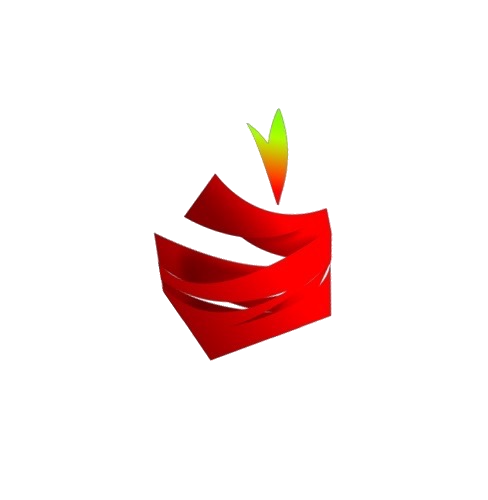




Reviews
There are no reviews yet.