MacBook Pro 13-inch
With great power
comes great capability.
MacBook Pro 13-inch comes with Quad-core Intel processors with Turbo Boost up to 4.7GHz. Stunning Retina display with True Tone technology. Up to 16GB of memory for running multiple pro apps. Touch Bar and Touch ID for increased productivity.
Performance
Portable powerhouse.
MacBook Pro elevates the notebook to a whole new level of performance and portability. Wherever your ideas take you, you’ll get there faster than ever with high‑performance processors and memory, advanced graphics, blazing‑fast storage, and more — all in a compact 3-pound package.
Processor
More power at its cores.
With an eighth-generation quad-core Intel processor, the MacBook Pro is ready to take on even the toughest tasks. So when you’re powering through pro‑level processing jobs like compiling code, rendering 3D models, adding special effects, layering multiple tracks, or encoding video, you’ll get everything done. Faster.
Graphics
Eye-opening graphics performance.
The MacBook Pro features powerful integrated graphics with 128MB of embedded DRAM — twice as much as the previous generation — which accelerates graphics tasks. That means more time for what matters most: creating amazing work.
Blackmagic eGPU and eGPU Pro
Desktop-class graphics without the desktop.
Blackmagic Design has created two external GPUs (eGPUs) ideal for MacBook Pro. So you can have desktop-class graphics performance without giving up the portability of a notebook. Housed in an all-in-one aluminum enclosure, Blackmagic eGPUs are powerful yet quiet, charge your Mac using Thunderbolt 3, and have built-in I/O connections to drive both a Thunderbolt 3 display and VR accessories simultaneously. Choose the Blackmagic eGPU to accelerate pro apps and enjoy supersmooth gaming or the Blackmagic eGPU Pro for the ultimate workstation-class graphics performance for your pro app workflows and VR content creation.
Touch Bar
More ways to be productive. Always within reach.
On every MacBook Pro, the Touch Bar replaces the function keys that have long occupied the top of your keyboard with something much more versatile and capable. It changes automatically based on what you’re doing to show you relevant tools that are intuitive to use — system controls like volume and brightness, interactive ways to adjust or browse through content, and intelligent typing features like emoji and predictive text, just to name a few.
Tap it. Hold it. Flick it. Slide it.
Familiar gestures make it easy to use the Touch Bar. Tap to expand the Control Strip, flick to adjust volume and brightness, or slide to rewind while watching a movie.
SUPPORT
Please contact the manufacturer for technical support and customer care. Visit Apple for support.




























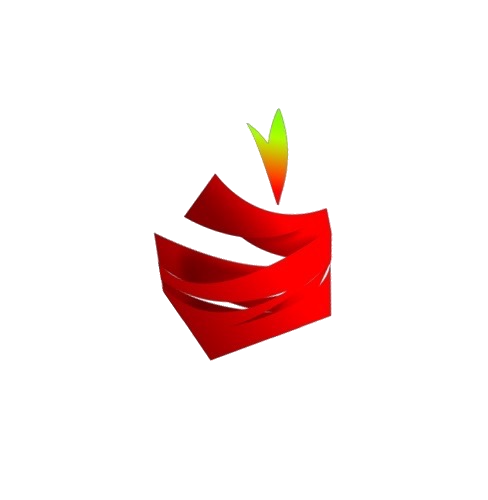





bara (verified owner) –
Simply superb