HP Tango X Printer
HP’s Tango X smart home printer delivers convenient, effortless printing that’s controlled almost exclusively from the HP Smart app on your iPhone or iPad. Just plug it in, download the app, and you’re ready to go. No USB connection or drivers required. The compact design includes an indigo linen textile-finish wrap that doubles as an output tray to save space.
AirPrint for Mac and all iOS devices—print, copy, scan from virtually anywhere on any device with the HP Smart app
Take a photo as a copy and HP Smart app lets you send it to your printer from wherever you are
Easy setup—no USB ports or drivers needed, just download the app, connect, and go
Stay connected to your printer from nearly anywhere; receive updates and notifications about job completion, ink and paper levels, and more
Save up to 50% on ink and never run out with automatic re-ordering via HP Instant Ink service (optional subscription required)
Photos printed from iPhone are free when you’re enrolled in HP Instant Ink service
Great design with indigo-color linen wrap to protect the printer or use as paper tray
Tech Specs
Display Size: Edge Light Display: 15 RGB LEDs and 2 amber LEDs for pen related problems
Connections: Ethernet, Wireless, AirPrint
Other Functions: Scanner, Copy
Power: Input voltage 100-240 VAC (+/- 10%), 50/60 Hz (+/- 3 Hz)
Height: 3.58 in./9.09 cm
Width: 14.84 in./37.7 cm
Depth: 8.11 in./20.6 cm
Weight: 6.79 lb./3.08 kg
Black print speed: Up to 11 ISO ppm (up to 20 ppm in draft mode)
Black resolution: Up to 1200 by 1200 rendered dpi
Color print speed: Up to 8 ISO ppm (up to 19 ppm in draft mode)
Color resolution: Up to 4800 by 1200 optimized dpi color (when printing from a computer and 1200 input dpi)
Trays: One
Max Paper Size: 8.54 by 14 in./21.59 by 35.56 cm
Min Paper Size: 3 by 5 in./7.62 by 12.7 cm
Other Paper Handling Features: Pass Through
Printer Ink Tanks: Two (One black, one tri-color)
Printer Technology: Inkjet
SUPPORT
Please contact the manufacturer directly for technical support and customer service. Contact hp for support.




























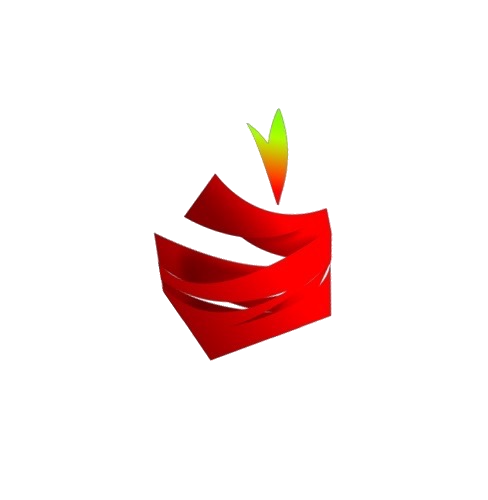




Reviews
There are no reviews yet.