FUJIFILM Instax Mini Link 2 Printer
FUJIFILM Instax Mini Link 2 Printer inspires creativity and priceless interactions with your friends and family. Simply connect the printer to your iPhone via the free, downloadable Instax Mini Link app and watch the creativity flow with the all-new INSTAXAiR™ feature and the much-loved Match Test feature.
Draw With The Printer
Use Bluetooth connectivity to pair your Smartphone, download the free Instax Mini Link app, select the INSTAXAiR Mode, hold down the feature button on your Instax Mini Link 2 Printer and start moving it around in the air.
Draw With Your Smartphone
Using the Smartphone Mode on the Instax Mini Link app, select a brush type and add a doodle directly to your Smartphone photo! Have fun exploring your creativity, and then print on the Instax Mini.
Time To Bust Some Moves
Use the QR Code feature of the Instax Mini Link app to record a video of yourself drawing a message. Then share the moment as a printable QR code on your photo, ready to scan with a Smartphone.
Highlights
The Instax Mini Link 2 Printer connects to your iPhone in a simple, yet super-fun way.
Getting your images into the real world is both easy and quick using the Instax Mini Link app.
Take a picture and then use the app to add a fun border to show your frame of mind.
With Video Print you can scroll through your favorite videos, select that magical moment, and print it.
Select up to eight photos and print your favorite moments in a single, collage photo to tell your story.
Find a sticker for every occasion from over 1,600 available ‘stickers’.
SUPPORT
Please contact the manufacturer directly for technical support and customer service. Contact Instax for support.




























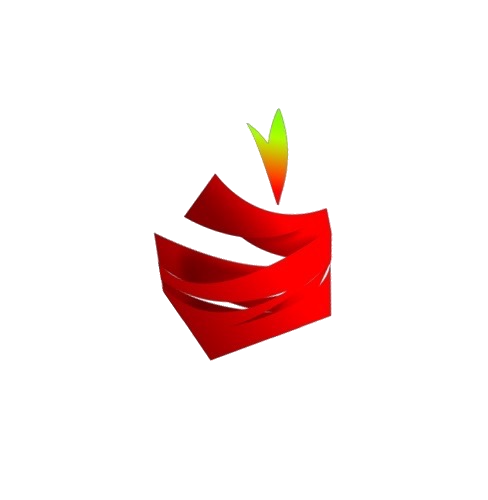


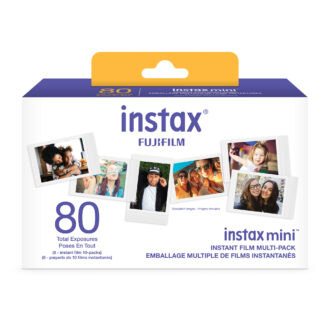

Reviews
There are no reviews yet.