Basic iPhone X tips and tricks
The iPhone X hasn’t got a Home button! Here’s how to use and access all the other home button-related functions on yours.
How to turn off your iPhone X
Power
You turn off most iPhones by holding down the side button until the power-off slider appears, but with the new iPhone X, you have to press and hold both the side button and any of the volume button at the same time. Hold them down until the power-off slider appears, then swipe across it to turn off the phone.
How to see the battery percentage on iPhone X
Battery
On the new iPhone X, the option to see your battery percentage no longer exists since there’s not enough room up there to show the percentage indicator because of the notch for the TrueDepth camera system. But that doesn’t mean it is entirely gone. You can still perform a simple swipe down to see it from the Control Centre Panel regardless of what screen you’re on. Check out more battery iPhone X Tips and Tricks.
Switching between Apps
Want to see all your running apps? Swipe up from the bottom edge and pause for a second with your finger still on the display. App cards will quickly pop up, and you can lift your finger off and swipe around through them. You can then swipe through apps just as you normally would.
Taking a screenshot
Simply press the side button and the up volume button at the same time.
How to go back to the Home screen
Gestures
The original and most obvious purpose of the Home button was to take you back to the home screen from anywhere. To access the home screen on the iPhone X, swipe up from the very bottom portion of the screen where the thin bar is. Check back for more iPhone X Tips and Tricks for camera, battery and gestures.
To Activate Siri
The easiest way to summon Apple’s assistant is to utter, “Hey, Siri,” but if you rather not say it out right, you can just press and hold the side button of your iPhone X to access that feature.
The iPhone X display has rounded corners that follow a beautiful curved design, and these corners are within a standard rectangle. When measured as a standard rectangular shape, the screen is 5.85 inches diagonally (actual viewable area is less).
iPhone X is splash, water, and dust resistant and was tested under controlled laboratory conditions with a rating of IP67 under IEC standard 60529. Splash, water, and dust resistance are not permanent conditions and resistance might decrease as a result of normal wear. Do not attempt to charge a wet iPhone; refer to the user guide for cleaning and drying instructions. Liquid damage not covered under warranty.
Compatible wireless charging mats sold separately. Buy here
Battery life varies by use and configuration; see www.apple.com/batteries for more information.
Some features may not be available for all countries or all areas. Click here to see complete list.
Check out more iPhone X Tips and Tricks later.



























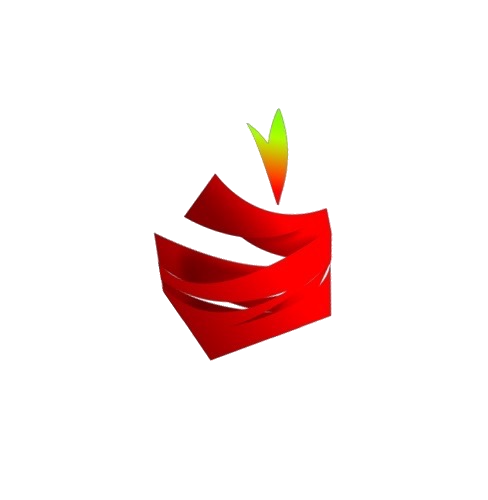







wow! this is awesome and it gives a good description of the iPhone x,can’t wait to cop one from this website,nice one and please keep the standard high.